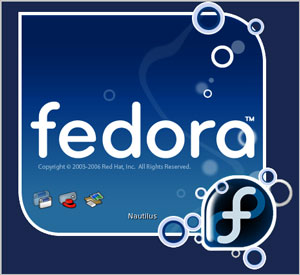The simplest way to setup HotSpot server on a router is by /ip hotspot setup command. Router will ask to enter parameters required to successfully set up HotSpot. When finished, default configuration will be added for HotSpot server.
[admin@MikroTik] /ip hotspot> setup Select interface to run HotSpot on hotspot interface: ether3 Set HotSpot address for interface local address of network: 10.5.50.1/24 masquerade network: yes Set pool for HotSpot addresses address pool of network: 10.5.50.2-10.5.50.254 Select hotspot SSL certificate select certificate: none Select SMTP server ip address of smtp server: 0.0.0.0 Setup DNS configuration dns servers: 10.1.101.1 DNS name of local hotspot server dns name: myhotspot Create local hotspot user name of local hotspot user: admin password for the user: [admin@MikroTik] /ip hotspot>
What was created:
[admin@MikroTik] /ip hotspot> print
Flags: X - disabled, I - invalid, S - HTTPS
# NAME INTERFACE ADDRESS-POOL PROFILE IDLE-TIMEOUT
0 hotspot1 ether3 hs-pool-3 hsprof1 5m
[admin@MikroTik] /ip hotspot>
[admin@MikroTik] /ip pool> print
# NAME RANGES
0 hs-pool-3 10.5.50.2-10.5.50.254
[admin@MikroTik] /ip pool> /ip dhcp-server
[admin@MikroTik] /ip dhcp-server> print
Flags: X - disabled, I - invalid
# NAME INTERFACE RELAY ADDRESS-POOL LEASE-TIME ADD-ARP
0 dhcp1 ether3 hs-pool-3 1h
[admin@MikroTik] /ip dhcp-server> /ip firewall nat
[admin@MikroTik] /ip firewall nat> print
Flags: X - disabled, I - invalid, D - dynamic
0 X ;;; place hotspot rules here
chain=unused-hs-chain action=passthrough
1 ;;; masquerade hotspot network
chain=srcnat action=masquerade src-address=10.5.50.0/24
[admin@MikroTik] /ip firewall nat>
source http://wiki.mikrotik.com/wiki/Manual:IP/Hotspot#HotSpot_Setup